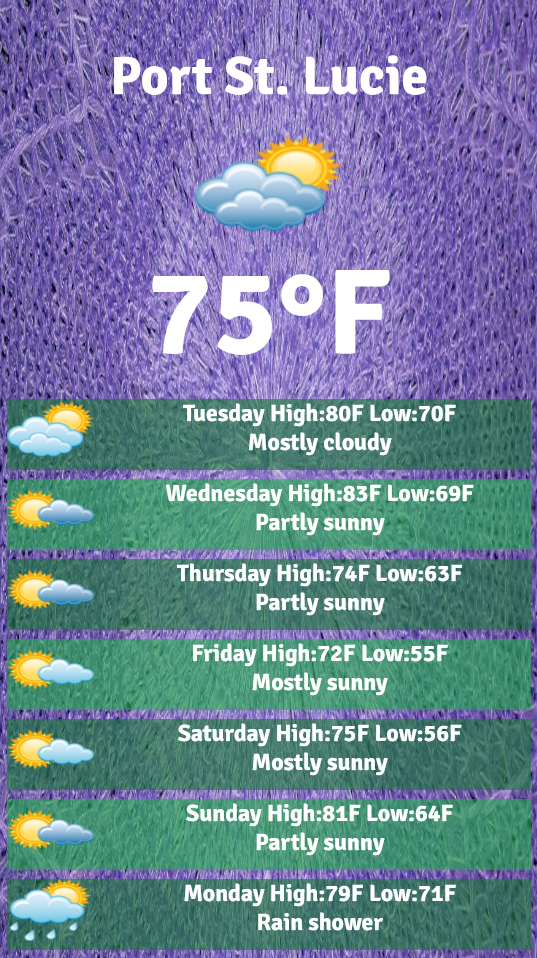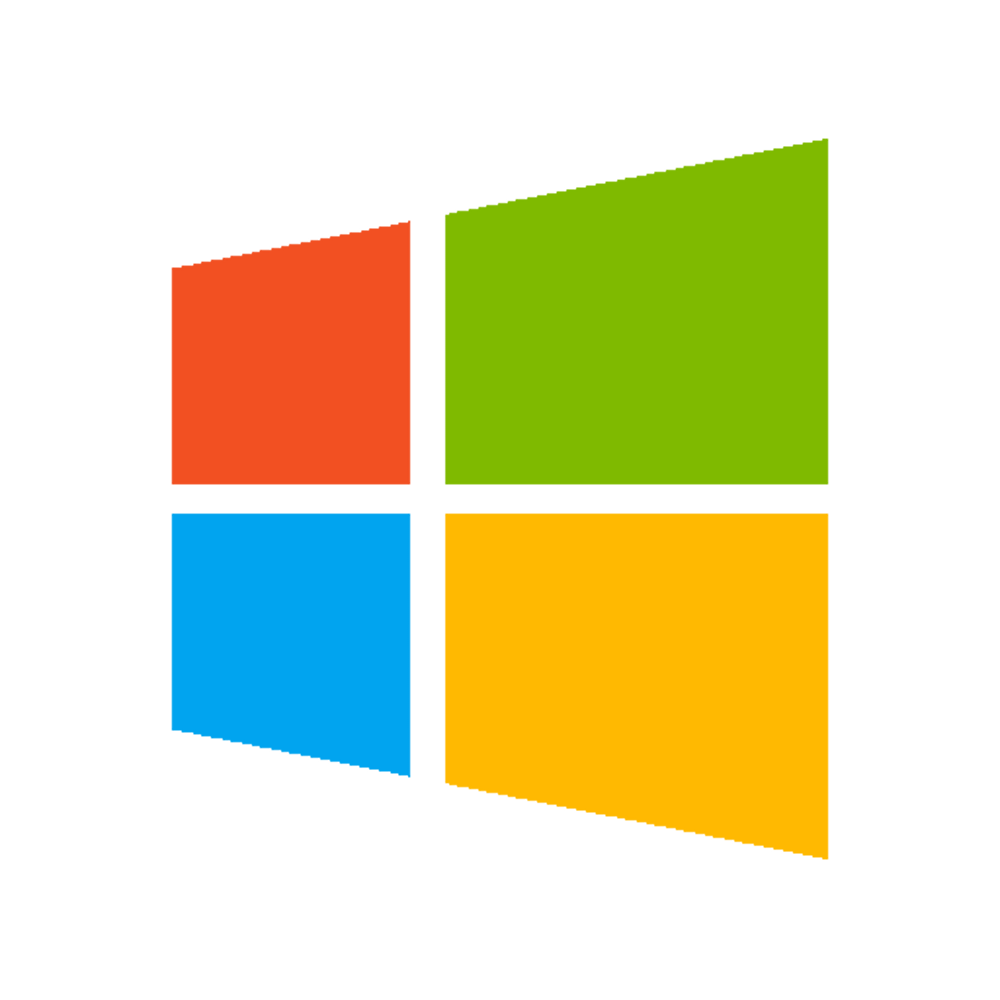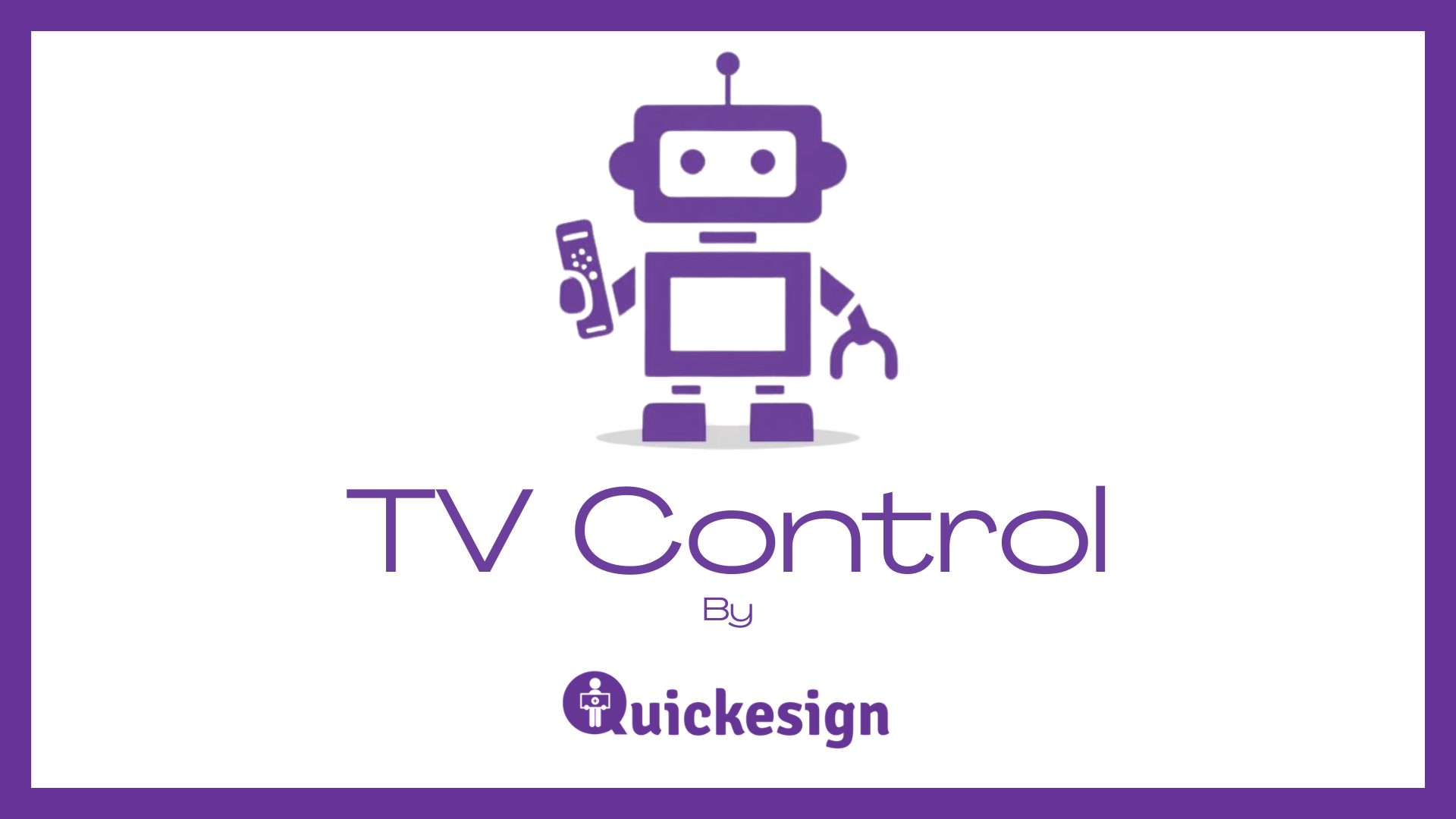"Great new way to share info with visitors"
What do you like best about QuickESign?
Great way to advertise and promote our museum’s upcoming events
What do you dislike about QuickESign?
Nothing. It’s a great program and it really helps us.
Requirements Here is what you need to get started
Television
Quickesign is a TV app designed to display your content on any TV. A smart tv, such as a Roku TV, GoogleTV, or FireTV is a good choice.
Streaming Device
If your TV is not a smart Roku, Google, or Fire TV, you will also need a streaming device. Quickesign works with Roku Sticks, Amazon Signage Sticks and FireTV, Google TV and other Android devices.
Quickesign Account
An account at Quickesign.net is needed to manage your content. Log in from anywhere on your computer or phone to maintain your content.